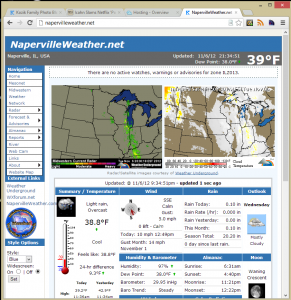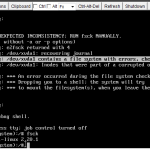My weather website, NapervilleWeather.net, is hosted on Rackspace Cloud. Last night it went down. I couldn’t ping, ssh, or retrieve the website. I really had no idea what was going on, so I did what I would have done if the server was in my basement, I rebooted.
Rackspace Cloud Instance — console.
The Rackspace Cloud portal has a reboot button. I tried first the soft reboot (that didn’t work), then I did a hard reboot. It still didn’t work. So I went to the Rackspace chat line. A couple of nice people told me about the console. Since I hadn’t ever had a problem before, I didn’t know about it.
The console told me that my instance was stuck in single user mode because of file system check errors. I called up a couple of my friends and they recommended I exit and let the reboot continue. The most likely source of fsck errors were from me doing a hard reboot. /tmp and /var/log might have been hosed up.
That I did and now everything is ok. But, I had trouble figuring this out because I was running the portal from my work. The console works through VNC and apparently uses ports that are blocked by my company firewall. I had to go home and access the console from my VNC friendly NAT / Router . At work, the console was just a blank screen.